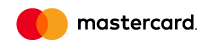1. Uptime Command
In Linux uptime command shows since how long your system is running and the number of users are currently logged in and also displays load average for 1,5 and 15 minutes intervals.
# uptime
08:16:26 up 22 min, 1 user, load average: 0.00, 0.03, 0.22
2. W Command
It will displays users currently logged in and their process
# w
08:27:44 up 34 min, 1 user, load average: 0.00, 0.00, 0.08
USER TTY FROM LOGIN@ IDLE JCPU PCPU WHAT
vpspro pts/0 192.168.50.1 07:59 0.00s 0.29s 0.09s w
3. Users Command
Users command displays currently logged in users.
# users
vpspro
4. Who Command
Who command return user name, date, time and host information.
# who
vpspro pts/0 2017-09-18 07:59 (192.168.50.1)
5. Whoami Command
Whoami command print the name of current user.
# whoami
vpspro
6. ls Command
Ls command display list of files.
# ls -l
total 114
dr-xr-xr-x. 2 root root 4096 Sep 10 08:26 bin
dr-xr-xr-x. 5 root root 1024 Sep 8 12:59 boot
7. Crontab Command
List schedule jobs for current user with crontab command and -l option.
# crontab -l
00 10 * * * /bin/ls >/ls.txt
8. Less Command
Less command allows quickly view file.
# less install.log
Installing setup-2.8.14-10.el6.noarch
warning: setup-2.8.14-10.el6.noarch: Header V3 RSA/SHA256 Signature, key ID c105b9de: NOKEY
Installing filesystem-2.4.30-2.1.el6.i686
Installing ca-certificates-2010.63-3.el6.noarch
Installing xml-common-0.6.3-32.el6.noarch
Installing tzdata-2010l-1.el6.noarch
Installing iso-codes-3.16-2.el6.noarch
9. More Command
More command allows quickly view file and shows details in percentage.
# more install.log
Installing setup-2.8.14-10.el6.noarch
warning: setup-2.8.14-10.el6.noarch: Header V3 RSA/SHA256 Signature, key ID c105b9de: NOKEY
Installing filesystem-2.4.30-2.1.el6.i686
Installing ca-certificates-2010.63-3.el6.noarch
Installing xml-common-0.6.3-32.el6.noarch
Installing tzdata-2010l-1.el6.noarch
Installing iso-codes-3.16-2.el6.noarch
--More--(10%)
10. CP Command
Command for copyng files.
# cp -p fileA fileB
11. MV Command
Rename fileA to fileB. -i options prompt before overwrite.
# mv -i fileA fileB
12. Cat Command
Cat command used to view multiple file at the same time.
# cat fileA fileB
13. Cd command
With cd command (change directory) it will goes to fileA directory.
# cd /fileA
14. pwd command
Pwd command return with present working directory.
# pwd
/root
15. SSH Command (Secure Shell)
SSH command is used to login into remote host.
# ssh root@192.168.50.2
16. Free command
Free command shows free, total and swap memory information in bytes.
# free
total used free shared buffers cached
Mem: 1030800 735944 294856 0 51648 547696
-/+ buffers/cache: 136600 894200
Swap: 2064376 0 2064376
17. Top Command
Top command display cpu, ram activity with load average time.
# top -u vpspro
top - 11:13:11 up 3:19, 2 users, load average: 0.00, 0.00, 0.00
Tasks: 116 total, 1 running, 115 sleeping, 0 stopped, 0 zombie
Cpu(s): 0.0%us, 0.3%sy, 0.0%ni, 99.7%id, 0.0%wa, 0.0%hi, 0.0%si, 0.0%st
Mem: 1030800k total, 736188k used, 294612k free, 51760k buffers
Swap: 2064376k total, 0k used, 2064376k free, 547704k cached
PID USER PR NI VIRT RES SHR S %CPU %MEM TIME+ COMMAND
1889 tecmint 20 0 11468 1648 920 S 0.0 0.2 0:00.59 sshd
1890 tecmint 20 0 5124 1668 1416 S 0.0 0.2 0:00.44 bash
6698 tecmint 20 0 11600 1668 924 S 0.0 0.2 0:01.19 sshd
6699 tecmint 20 0 5124 1596 1352 S 0.0 0.2 0:00.11 bash
18. Tar Command
Tar command is used to compress files and folders in Linux.
To extract archive use:
# tar -xvf archive-name.tar
To compress files:
# tar -cvf archive-name.tar /home
19. rm command
rm command used to remove or delete a file without prompting for confirmation.
# rm filename
20. mkdir command.
mkdir command is used to create directories under Linux.
# mkdir directoryname