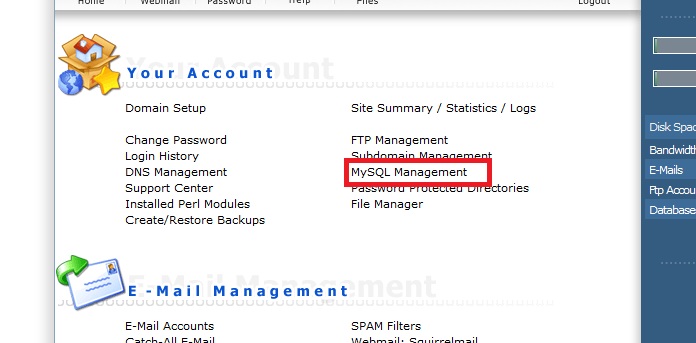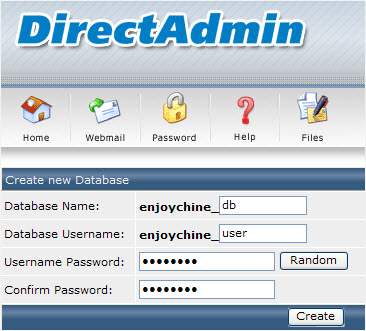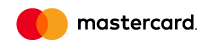Creating a new MySQL database in DirectAdmin
To create a new MySQL database, go to User Level and select "MySQL Management".
Then, select "Create new Database"
In the "Database Name" field, enter the name of the database you are creating. The name always starts with a user prefix (eg admin).
In the "Database Username" field, enter the user name to access this database.
In the "Username Password" and "Confirm Password" fields, enter the database access password, or click "Random" to automatically generate a password.
After filling in all areas, click on "Create" A table with access to the newly created database will be displayed.