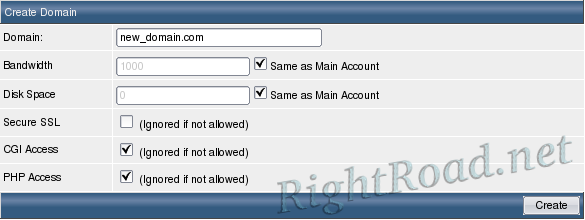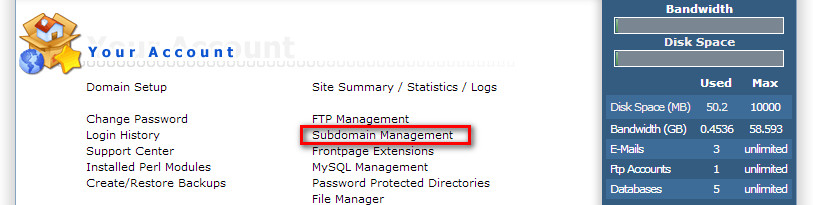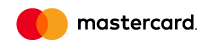Add a new domain and subdomain to DirectAdmin
Create a new domain.
Go to User Level (You may already be at this level of access).
Click on "Domain Setup":
Select "Add Another Domain"
2. Creating a subdomain.
Select "Subdomain Management"
Specify the name of the required subdomain (without the point) and click on "Create".