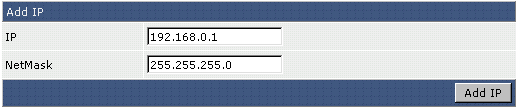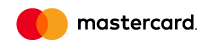Add a new IP address to DirectAdmin
Add an IP address
To add a new IP address, go to Admin level => Admin Tools => IP Management.
Enter the IP address and mask 255.255.255.255, then click Add IP.
Assigning IP Addresses
To assign an IP address to the Reseller, mark the corresponding IP, select the desired reseller from the drop-down list, and click on "Assign to"
Separate IP addresses
In order for one IP address to be used by different users it is necessary to divide it. To do this, at the Reseller level, select the IP Management check box. Select the IP you want to share and click Share Selected.