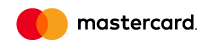Changing the root password
To change the root password, you must:
Login as root using ssh and then type passwd command:
[root@you ~]# passwd
Type new password:
Changing password for root user.
New password:
Retype new password:
Then you will get confirmation message.
To test your new password log out from ssh and login back with new password.
Bu mövzu kifayət qədər köməkçi oldu?
Çap
Digər başlıqlar
Useful Linux Commands
1. Uptime CommandIn Linux uptime command shows since how long your system is running and the...